The " Parameter transfer" plugin allows you to transfer a value from one parameter of the selected categories to another.
1. Click on the plugin "Transfer parameter"
2. Choose settings of the plugin
In the opened window choose settings
Choose categories of families.
Click the button to refresh the parameter sheet.
Choose a parameter, from where you want to take the value.
If the parameter value obtained needs to be multiplied by a coefficient, please specify here
Choose a parameter, where you want to write the value.
Click "Done".
As a result we get the transfer of value from one parameter to another.
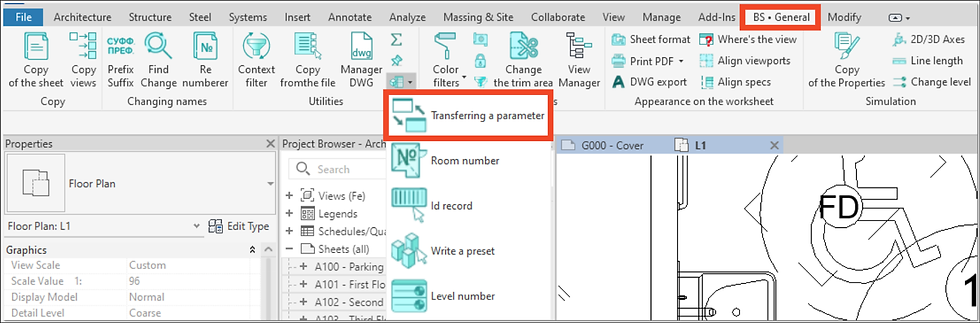



댓글